Decode Laundry Symbols with Your Phone | Lyrebird Laundromat

Introduction
Intro: Snap your care label and decode symbols, then choose the right cycle/heat.
Washing Symbols
The washing symbol looks like a tub of water and tells you exactly how to clean your garment, if at all.
Washing

Machine Wash Permanent Press

Machine Wash Gentle Cycle

Do Not Wash

Hand Wash

Do not wring

Do not wring

Wash at or below 30°c

Wash at or below 40°c

Wash at or below 50°c

Wash at or below 60°c

Wash at or below 70°c

Wash at or below 95°c

Wash at or below 30°c

Wash at or below 40°c

Wash at or below 50°c

Wash at or below 60°c

Wash at or below 70°c

Wash at or below 95°c
Laundry Tips
Unlocking the Mystery of Laundry Symbols with Your iPhone.
Ever stared at those cryptic symbols on your clothing tags and felt like you needed a Rosetta Stone to decipher them? You’re not alone. But guess what? Your iPhone has a nifty trick up its sleeve to make laundry day less of a puzzle.
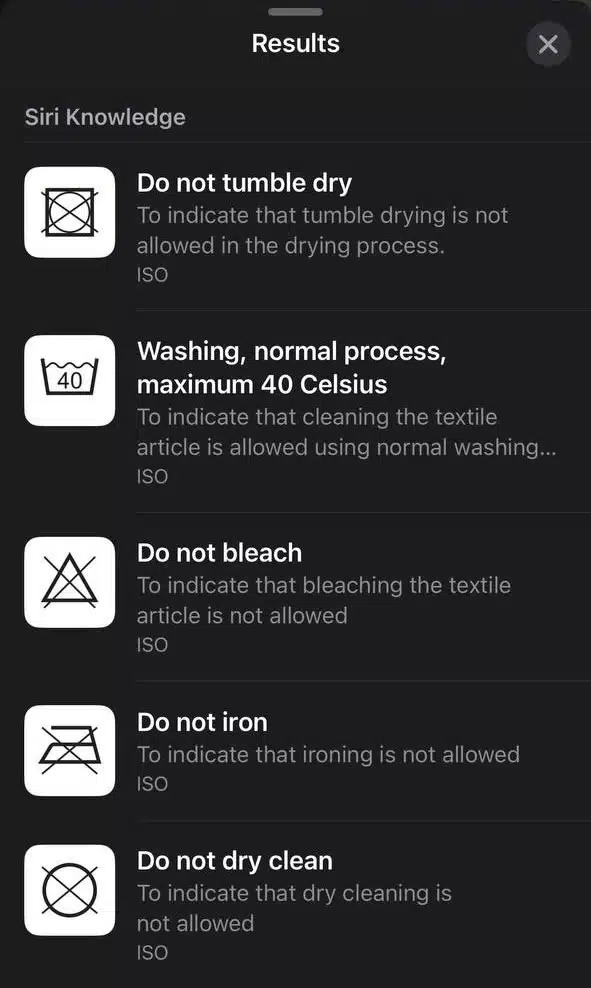
The iPhone Hack You Didn’t Know You Needed
Here’s how to turn your iPhone into a laundry symbol decoder:
1. Snap a Photo: Take a clear picture of the care label on your garment.
2. Access the Info: Open the photo and tap the “i” (information) icon at the bottom of the screen.
3. Select “Laundry Care”: Your iPhone will analyze the image and provide explanations for each symbol.
This feature transforms your iPhone into a personal laundry assistant, ensuring you never second-guess those washing instructions again.
Why It Matters
Understanding these symbols is crucial. For instance, a square with a circle and a dot inside indicates that the item can be tumble dried at a specific temperature. Misinterpreting this could lead to shrunken sweaters or faded fabrics.
Beyond the Symbols
While this iPhone feature is a game-changer, it’s always good to have a basic understanding of common laundry symbols. Familiarizing yourself with these icons can help you make informed decisions about washing, bleaching, drying, and ironing your clothes.

Final Spin
Laundry day doesn’t have to be a guessing game. With your iPhone’s built-in tools and a bit of knowledge, you can confidently interpret care labels and keep your wardrobe looking its best. So next time you’re puzzled by a laundry symbol, remember: there’s an app (or in this case, a feature) for that!